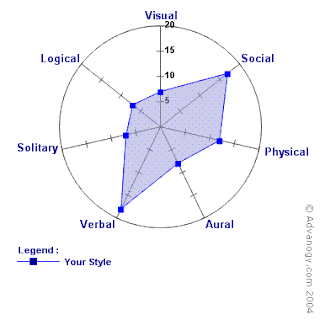I was pleasantly surprised when I went to take the survey...it was the same one I took at the beginning of the semester. It was exciting to notice all of the things I have learned over the semester. Taking the survey the first time, I wasn't even sure what all of the questions were asking me. This time I could answer "I can teach this to someone else" for most questions. I definitely still have plenty of room for growth, I'm still not where I'd like to be concerning music and sound. However, I sure have come a long way! I'm excited to get to use all of the new tools in my technology toolbox in my classroom!
ISTE/NETS
2d. provide students with multiple and varied formative and summative assessments aligned with content and technology standards and use resulting data to inform learning and teaching. This survey was a great way for the instructor and student to gauge what the student has learned throughout the semester. It also shows areas of growth.
Sunday, November 28, 2010
Monday, November 22, 2010
Online Graphing Tools
Using Kid's Zone to make graphs online was really fun. I think this would be a great project for students since almost every grade level has content standards and objectives dealing with graphing. I used Kid's Zone to create two line graphs representing West Virginia average reading scores for fourth and eighth grades compared to the average national reading scores. I enjoyed playing with the different scales to help make my graphs show the point of view I was trying to express. I learned that scale is everything! It is easy to look at a line graph and be impressed at how the lines measure up to each other, but as in the case with both of my graphs, there is a very small numerical difference in the data.
For my fourth grade graph, I was trying to portray West Virginia scores in a negative way to persuade for an allocating of more funds. The scale for scores on my graph is only 14 points, making the West Virginia scores and the national scores seem far apart. I also tried to discuss the data in a way that made West Virginia scores seem more dire than they really were. To read my narrative please follow the link to my graph.

For my eighth grade graph I tried to show West Virginia scores in a positive way to persuade that West Virginia average reading scores are comparable with average national scores. On this graph I made my score scale 100 points to make the West Virginia and national scores look to be very close. I presented the data in a way that hopefully made West Virginia scores appear comparable to the average national scores. Finally, I published both graphs on the Internet using Google Docs. Following the links to my graphs will take you to my narratives as well.

I researched West Virginia scores and national scores on a National Center of Education Statistics website that gives profiles for each state. I selected West Virginia on the map and automatically received state and national scores for math, reading, and science. From there I selected the grade four reading and grade eight reading state snapshot reports for more information.
ISTE/NETS
1b. engage students in exploring real-world issues and solving authentic problems using digital tools and resources. Graphing West Virginia scores compared to national scores is an activity that uses digital tools and resources for real world issues.
1a. promote, support, and model creative and innovative thinking and inventiveness. Manipulating data to say what I wanted it to in both a graph and narrative is definitely using creativity and innovative thinking.
3c. communicate relevant information and ideas effectively to students, parents, and peers using a variety of digital-age media and formats. Graphs are a great way to communicate information. Also, Google Docs is a easy way to publish information to the Internet expanding communication options.
For my fourth grade graph, I was trying to portray West Virginia scores in a negative way to persuade for an allocating of more funds. The scale for scores on my graph is only 14 points, making the West Virginia scores and the national scores seem far apart. I also tried to discuss the data in a way that made West Virginia scores seem more dire than they really were. To read my narrative please follow the link to my graph.
For my eighth grade graph I tried to show West Virginia scores in a positive way to persuade that West Virginia average reading scores are comparable with average national scores. On this graph I made my score scale 100 points to make the West Virginia and national scores look to be very close. I presented the data in a way that hopefully made West Virginia scores appear comparable to the average national scores. Finally, I published both graphs on the Internet using Google Docs. Following the links to my graphs will take you to my narratives as well.
I researched West Virginia scores and national scores on a National Center of Education Statistics website that gives profiles for each state. I selected West Virginia on the map and automatically received state and national scores for math, reading, and science. From there I selected the grade four reading and grade eight reading state snapshot reports for more information.
ISTE/NETS
1b. engage students in exploring real-world issues and solving authentic problems using digital tools and resources. Graphing West Virginia scores compared to national scores is an activity that uses digital tools and resources for real world issues.
1a. promote, support, and model creative and innovative thinking and inventiveness. Manipulating data to say what I wanted it to in both a graph and narrative is definitely using creativity and innovative thinking.
3c. communicate relevant information and ideas effectively to students, parents, and peers using a variety of digital-age media and formats. Graphs are a great way to communicate information. Also, Google Docs is a easy way to publish information to the Internet expanding communication options.
Wednesday, November 17, 2010
Windows Movie Maker
Again, this assignment was something I've never done before. I imported my PowerPoint slides to movie maker. After I added them to the storyboard and played with the transitions I got stuck. I had a tough time trying to convert the file from .MSWMM file to a .WMV file. As usual, I was making this far more difficult than it was. I hunted through every option and eventually Googled it. I came to realize that all I needed to do was publish my video, which I had already done. If I had been paying closer attention I would have saved myself some frustration and time. Once I had the correct file type I uploaded my movie to YouTube.
ISTE/NETS
3a. demonstrate fluency in technology systems and the transfer of current knowledge to new technologies and situations. I knew that I'd need a .WMV file to upload to YouTube. I had to transfer my current knowledge from using PhotoStory to Windows Movie Maker.
3c. communicate relevant information and ideas effectively to students, parents, and peers using a variety of digital-age media and formats. Using video is a great way to communicate, especially with students. Also, using YouTube to publish videos is a great way to store a movie as well as allow students access from home.
5a. participate in local and global learning communities to explore creative applications of technology to improve student learning. YouTube can definitely be used as a global learning community.
ISTE/NETS
3a. demonstrate fluency in technology systems and the transfer of current knowledge to new technologies and situations. I knew that I'd need a .WMV file to upload to YouTube. I had to transfer my current knowledge from using PhotoStory to Windows Movie Maker.
3c. communicate relevant information and ideas effectively to students, parents, and peers using a variety of digital-age media and formats. Using video is a great way to communicate, especially with students. Also, using YouTube to publish videos is a great way to store a movie as well as allow students access from home.
5a. participate in local and global learning communities to explore creative applications of technology to improve student learning. YouTube can definitely be used as a global learning community.
Tuesday, November 16, 2010
Word Clouds
I have never created a word cloud before, and enjoyed using Wordle. I choose to create my word cloud on reading. It is a shame that you can not add words to Wordle without creating a whole new word cloud. I'm sure I'll continue to think of new words. I'd like to use this for vocabulary lessons in my classroom. It would be fun to have students generate word lists for different holidays, or in response to books they've read. I found Wordle easy to use, and the frequently asked questions page helpful. From the FAQ I learned how to make some words bigger than others, I also learned how to keep phrases together. It was fun to play with fonts and color, but in the end I liked the look of my Wordle that automatically generated.
ISTE/NETS:
1a.promote, support, and model creative and innovative thinking and inventiveness. Requiring students to use Wordle as part of a reader response activity or vocabulary lesson would promote creative and innovative thinking.
3c.communicate relevant information and ideas effectively to students, parents, and peers using a variety of digital-age media and formats. Using Wordle and word clouds is a great way to communicate effectively.
2 d.provide students with multiple and varied formative and summative assessments aligned with content and technology standards and use resulting data to inform learning and teaching. Word clouds would be a fun way to assess students on spelling words or unit concepts.
Monday, November 8, 2010
An Open Letter To Educators
I’ve watched the video An Open Letter To Educators more than once to try and gauge my true feelings on all that Dan Brown says. To begin with, I’m glad that he starts by saying a strong education is essential. Obviously, as an educator, I agree with that statement.
Even though, I agree with some of what Dan Brown says, in some ways it is not applicable to me. I can have all of the knowledge and information necessary to be a superb and effective teacher, but without a degree all of that free information isn’t going to matter. Without a degree I cannot become certified as a teacher. Without continuing my education I cannot re-certify as a teacher. That is besides the point though, because I don't think I could be an effective teacher without my education . My education has taught me how to think critically about a subject, how to reflect on my own practices, how to find information I need, and most importantly how to apply what I know to the everyday classroom. I don't think I could learn that from the internet. Also, anything I learn from the internet (which may or may not be true) will always be just my interpretation of what I read. I learn much more if I have classmates and a professor to agree with, challenge, or guide my interpretation.
It is frustrating to think that I’m paying so much money for knowledge that is fast approaching the monetary value of zero. To be honest I don't believe that there in no value to knowledge, knowledge will always be valuable. Also, with a master's degree my pay scale will increase so I would argue that there is monetary value to my knowledge. I think I understand what Brown is trying to say, education does need to adapt to the 21st century. I can take what he says and try to infuse his lesson into my own teaching, but even that can be difficult. My experience in public schools has been that the curriculum is mandated, sometimes even scripted! That can make it pretty difficult to encourage creativity and empower students.
It is frustrating to think that I’m paying so much money for knowledge that is fast approaching the monetary value of zero. To be honest I don't believe that there in no value to knowledge, knowledge will always be valuable. Also, with a master's degree my pay scale will increase so I would argue that there is monetary value to my knowledge. I think I understand what Brown is trying to say, education does need to adapt to the 21st century. I can take what he says and try to infuse his lesson into my own teaching, but even that can be difficult. My experience in public schools has been that the curriculum is mandated, sometimes even scripted! That can make it pretty difficult to encourage creativity and empower students.
“Any institution based solely on providing students with facts is not preparing students for the real world.” I agree with this statement wholeheartedly. Unfortunately, applying it in practice is a different story. In public school both teacher and student accountability are based on tests scores. The majority of these tests are based on the regurgitation of facts. I have been fortunate in my undergraduate and graduate studies. Both of my college experiences have proven to be authentic learning experiences that have helped me to be an engaged learner. Yes, it is true that I have had classes that were solely based on fact learning. Fortunately the majority of my classes have been motivating. Most of the courses I’ve taken have allowed me to explore, discuss, and solve real-world teaching problems while promoting reflection and creativity. Also, I have had very few classes where the professor didn’t know my name or there was little interaction amongst students. Maybe that is because of the program I am in or maybe it is because of the schools I’ve chosen to attend. (Both of the colleges I've attended are relatively small.) Either way, I’m glad that my experience has been more positive than Dan Brown’s.
Finally, something I’ve learned is that you shouldn’t complain about things unless you have ideas for solutions. So I would like to hear Mr. Brown’s ideas on what institutions should do besides “adopt a few new tools?” Especially considering the educational mandates I mentioned earlier.
Overall, I think this video is very thought provoking. It would be powerful to show at a teacher professional development class and have an open discussion about.
5c. evaluate and reflect on current research and professional practice on a regular basis to make effective use of existing and emerging digital tools and resources in support of student learning. This video definitely requires educators to reflect on their teaching practices, and to question if they are effectively using digital tools and resources to support student learning. 3d. model and facilitate effective use of current and emerging digital tools to locate, analyze, evaluate, and use information resources to support research and learning. This video required analyzing and evaluating in support of my own learning.
Friday, November 5, 2010
Tiny cc
Tiny URL is very easy to use. All you have to do is plug in your long URL and TinyURL generates a shorter URL for you. I have used a similar TinyURL page so that it would be easier to post links on Facebook. For example, I used TinyURL to post my Google Forms survey and spreadsheet on Facebook. Originally the link to my spreadsheet was 107 characters long. Trying to post that in a Facebook comment takes several lines, and often won't link up properly. TinyURL turned my link into one with only 26 characters, which is much easier to work with.
You can use Tiny URL anytime you need a short or easy to remember URL. Not only would this be useful for Facebook as I mentioned earlier, but also Twitter, MySpace, YouTube, Ebay, blogs, forums, and message boards. Tiny URL allows you to monitor traffic statistics, which in my opinion is the neatest tool they offer. This tool shows you statistics, charts, and even country abbreviations. Tiny URL also permits users to preview links for safety purposes, make custom URLs, and many other services.
ISTE/NETS:
3c. communicate relevant information and ideas effectively to students, parents, and peers using a variety of digital-age media and formats. TinyURL is a great tool to help make communicating with others simpler. It is much easier to copy and paste a URL that is 26 character long rather than 107.
2a. design or adapt relevant learning experiences that incorporate digital tools and resources to promote student learning and creativity. This is a relevant tool that students may be able to use in their blogs, on Facebook, or Twitter.
You can use Tiny URL anytime you need a short or easy to remember URL. Not only would this be useful for Facebook as I mentioned earlier, but also Twitter, MySpace, YouTube, Ebay, blogs, forums, and message boards. Tiny URL allows you to monitor traffic statistics, which in my opinion is the neatest tool they offer. This tool shows you statistics, charts, and even country abbreviations. Tiny URL also permits users to preview links for safety purposes, make custom URLs, and many other services.
ISTE/NETS:
3c. communicate relevant information and ideas effectively to students, parents, and peers using a variety of digital-age media and formats. TinyURL is a great tool to help make communicating with others simpler. It is much easier to copy and paste a URL that is 26 character long rather than 107.
2a. design or adapt relevant learning experiences that incorporate digital tools and resources to promote student learning and creativity. This is a relevant tool that students may be able to use in their blogs, on Facebook, or Twitter.
Wednesday, November 3, 2010
Google Forms
I LOVE Google forms! At first, I had a hard time deciding what to create a form about. (That always seems to be the tough part for me!) I originally thought I would create a quiz on a children's book. But once in the process of making the quiz I found it difficult to utilize each type of question for my quiz. Even though this could be used to make a quiz on any topic, using each type of question for one quiz is tricky! It would be fun to use this for interest surveys at the beginning of the school year, or satisfaction surveys after teacher development. I also think this would be a great tool for communicating with parents. I envision myself using it to find parent volunteers. The spreadsheet will make it easy to see how many parents are willing to volunteer for classroom parties, field trips, reading buddies, and at home volunteers. I also loved an idea that I found on the Google Blog that suggested using Google Forms to write a "choose your ending" story. What a fun writing project that would be! I finally decided to create a survey about cloth diapering, a passion of mine. Once I got started, Google Forms was really easy to use! I used tinyurl (which is a whole other blog post), to post my survey on Facebook. I was very excited to see a response within a few minutes. In fact, each time I check it there are new responses, which is thrilling in an odd sort of way. I've been looking to see if there is a correlation between style of diapers used and gender or reason for cloth diapering. I think it would be easiest to send surveys or quizzes via email, but since I don't know that many cloth diapering families I posted it on Facebook. Here is my survey.
I also posted the link to the spreadsheet on Facebook so those who responded could take a look at what others had to say. I'm really excited about this tool, and can't wait to use it in the classroom.
ISTE/NETS
2d. provide students with multiple and varied formative and summative assessments aligned with content and technology standards and use resulting data to inform learning and teaching. This would be a great tool to use for assessment. Also, the resulting data would help a teacher determine if the teacher needs to reteach or enrich the unit of study.
3a. demonstrate fluency in technology systems and the transfer of current knowledge to new technologies and situations. Completing this assignment required me to use knowledge I have previously learned in this class such as publishing Google Docs and embedding.
1d. model collaborative knowledge construction by engaging in learning with students, colleagues, and others in face-to-face and virtual environments. This is a great tool to collaborate with others. Because Google Forms provides many different question types, including open response, collaboration is made simple.
I also posted the link to the spreadsheet on Facebook so those who responded could take a look at what others had to say. I'm really excited about this tool, and can't wait to use it in the classroom.
ISTE/NETS
2d. provide students with multiple and varied formative and summative assessments aligned with content and technology standards and use resulting data to inform learning and teaching. This would be a great tool to use for assessment. Also, the resulting data would help a teacher determine if the teacher needs to reteach or enrich the unit of study.
3a. demonstrate fluency in technology systems and the transfer of current knowledge to new technologies and situations. Completing this assignment required me to use knowledge I have previously learned in this class such as publishing Google Docs and embedding.
1d. model collaborative knowledge construction by engaging in learning with students, colleagues, and others in face-to-face and virtual environments. This is a great tool to collaborate with others. Because Google Forms provides many different question types, including open response, collaboration is made simple.
Self Assessmnet
I completed my self assessment on November 1, 2010, but it just occurred to me that I might need to write a blog post about it. After more carefully reviewing the assignment, sure enough a post was required. This self assessment tool is a good way for students to know if they are on target with this class. I have done each assignment to the best of my ability, usually spending several hours researching, exploring, planning, and completing each new task. All of my work (with the exception of this post), has been on time and complete. I have learned more in this class then any other class I've taken. On the flip side of that coin I have been more pressured and stressed about this class than any other class I have taken. I'm excited about the new tools I have learned about and am glad they are documented in this blog for future reference.
ISTE/NETS
2 b.develop technology-enriched learning environments that enable all students to pursue their individual curiosities and become active participants in setting their own educational goals, managing their own learning, and assessing their own progress. The way this class is designed, and this assignment in particular, allows me as a student to assess my own progress and manage my own learning.
2d. provide students with multiple and varied formative and summative assessments aligned with content and technology standards and use resulting data to inform learning and teaching. Because this is a self assessment this standard obviously applies.
ISTE/NETS
2 b.develop technology-enriched learning environments that enable all students to pursue their individual curiosities and become active participants in setting their own educational goals, managing their own learning, and assessing their own progress. The way this class is designed, and this assignment in particular, allows me as a student to assess my own progress and manage my own learning.
2d. provide students with multiple and varied formative and summative assessments aligned with content and technology standards and use resulting data to inform learning and teaching. Because this is a self assessment this standard obviously applies.
Tuesday, November 2, 2010
Jeopardy
I think JeopardyLabs is a great tool for teachers. Jeopardy games are a fun and engaging way to introduce or review subject matter. I enjoyed creating my Jeopardy game based on America. It was very time consuming, but not as time consuming as using PowerPoint. Plus, it is nice that answer slides are automatically linked up to the question slide. Getting back to the home slide is simple as well. Creating this in PowerPoint would have required several links, making it potentially confusing to make. I think it would be a relevant activity for students to create their own Jeopardy questions for a unit of study or end of the year review. I like that JeoparyLabs are stored online, accessible at any time.
ISTE/NETS
2a. design or adapt relevant learning experiences that incorporate digital tools and resources to promote student learning and creativity. Teacher generated Jeopardy games can promote student learning, however, student generated Jeopardy games promote both student learning and creativity.
2d. provide students with multiple and varied formative and summative assessments aligned with content and technology standards and use resulting data to inform learning and teaching. Jeopardy and other games are a great way to assess if students have mastered a unit of study. Or they can be used as a pre-assessment before a unit is begun.
3a. demonstrate fluency in technology systems and the transfer of current knowledge to new technologies and situations. Having used several Jeopardy game templates, I easily transfered my knowledge of constructing a Jeopordy game to JeopardyLabs.
ISTE/NETS
2a. design or adapt relevant learning experiences that incorporate digital tools and resources to promote student learning and creativity. Teacher generated Jeopardy games can promote student learning, however, student generated Jeopardy games promote both student learning and creativity.
2d. provide students with multiple and varied formative and summative assessments aligned with content and technology standards and use resulting data to inform learning and teaching. Jeopardy and other games are a great way to assess if students have mastered a unit of study. Or they can be used as a pre-assessment before a unit is begun.
3a. demonstrate fluency in technology systems and the transfer of current knowledge to new technologies and situations. Having used several Jeopardy game templates, I easily transfered my knowledge of constructing a Jeopordy game to JeopardyLabs.
Sunday, October 31, 2010
Batchgeo
I enjoyed every aspect of this assignment, except for not knowing when it was due! Anyways, I really liked using Google Docs in a new way. I liked being able to see other students editing the spreadsheet while I was working on it as well. I tried to chat with my classmates, but no one else was in chat. This would be so valuable in the classroom for several reasons. Obviously, teachers could use this to collaborate on lesson plans, instructional calendars, newsletters, anything at all. Students could also use Google Docs to collaborate while doing group work. I think it would be great for students to use this tool and share with their teachers their work in progress. This way teachers can leave feedback and participate in the process, rather than just see the finished product. Also, Google Docs saves automatically, is free, and can be accessed anytime from anywhere with Internet access. Using BatchGeo was fun as well. It took me a couple of tries before I realized I had to copy the title line as well as the addresses. This could be used in several different lessons. For example, students could map their summer trips when they come back from summer vacation in the fall. (A new twist on "What did you do this summer?") Also, it could be used for family tree projects, or mapping battlefields. Statistics such as illiteracy rates, energy consumption, or even sports statistics could be mapped. Using Google Docs and BatchGeo together would be a great way to work with other schools from the United States, or even internationally. For example, several countries participate in Earth Day. It would be very relevant to collaborate with other schools about projects and map them on BatchGeo. In my opinion this is where true 21st Century Learning takes place. When students and teachers from all over the world are working together on a common project or goal. Here is my map of my classmates and I.
ISTE/NETS
1c. promote student reflection using collaborative tools to reveal and clarify students' conceptual understanding and thinking, planning, and creative processes. Using and sharing Google Docs is a great way to fulfill this standard.
1d. model collaborative knowledge construction by engaging in learning with students, colleagues, and others in face-to-face and virtual environments. Again, Google Docs is a great collaborative tool to use with both students and other teachers in a virtual environment.
1b. engage students in exploring real-world issues and solving authentic problems using digital tools and resources. Using both Google Docs and BatchGeo together is a great way to address real world issues while collaborating with others.
To create a locator box, use the following HTML code:
ISTE/NETS
1c. promote student reflection using collaborative tools to reveal and clarify students' conceptual understanding and thinking, planning, and creative processes. Using and sharing Google Docs is a great way to fulfill this standard.
1d. model collaborative knowledge construction by engaging in learning with students, colleagues, and others in face-to-face and virtual environments. Again, Google Docs is a great collaborative tool to use with both students and other teachers in a virtual environment.
1b. engage students in exploring real-world issues and solving authentic problems using digital tools and resources. Using both Google Docs and BatchGeo together is a great way to address real world issues while collaborating with others.
To create a locator box, use the following HTML code:
Monday, October 25, 2010
Photostory
There were so many lessons to be learned with this assignment. To begin with, I had to find the correct version of PhotoStory to download. Once that was done I did my research on cyberbullying and created an outline for my movie. Then I imported pictures. Actually creating the movie was pretty fun, I liked it and look forward to creating movies for my class. I think this would be a great option for both introducing a new topic, or reviewing a topic. I was really nervous about changing the file type to be compatible with YouTube, but it was much simpler than I thought. I knew that a wmv file would work for YouTube and PhotoStory allowed me to save my project as that type of file. I also learned how to upload to YouTube, as I have never done that before either. Placing videos on YouTube will allow students to access them from anywhere they have Internet access. Here is a link to my PhotoStory.
ISTE/NETS
3d. model and facilitate effective use of current and emerging digital tools to locate, analyze, evaluate, and use information resources to support research and learning. This assignment required me to do all of these activities. Because we created informational videos I used digital tools to locate, research, and create.
3c. communicate relevant information and ideas effectively to students, parents, and peers using a variety of digital-age media and formats. Using PhotoStory and YouTube are great ways to communicate with others.
3a. demonstrate fluency in technology systems and the transfer of current knowledge to new technologies and situations. I definitely had to transfer my knowledge of file types, and how to import and export in order to complete this assignment.
ISTE/NETS
3d. model and facilitate effective use of current and emerging digital tools to locate, analyze, evaluate, and use information resources to support research and learning. This assignment required me to do all of these activities. Because we created informational videos I used digital tools to locate, research, and create.
3c. communicate relevant information and ideas effectively to students, parents, and peers using a variety of digital-age media and formats. Using PhotoStory and YouTube are great ways to communicate with others.
3a. demonstrate fluency in technology systems and the transfer of current knowledge to new technologies and situations. I definitely had to transfer my knowledge of file types, and how to import and export in order to complete this assignment.
Friday, October 15, 2010
Prezi
Wow! Prezi is an interesting way to present an idea or lesson. I don't think I like it better than traditional slides, but it is good to have more than one option. I do think that students will respond positively to both viewing and creating a Prezi. One thing I like better about PowerPoint is the outline option. That helps me to get and stay organized. In Prezi I had a hard time making everything proportionate. I also don't like the idea of a viewer hunting all over my presentation instead of following my predetermined path. In addition, creating my presentation in Prezi made me a little nauseous. I tried to use frames, but then I could not figure out how to connect my path to a frame. One advantage to Prezi is the ability to go from one idea to the next easily, or to return to an idea. With PowerPoint, this would require pushing through many slides to find the one you want. With Prezi, up to 10 students can also collaborate on a presentation on line. Overall, I think I like Powerpoint better, but it may be that I am just more comfortable with it. Here is my presentation.
Internet Safety on Prezi
1c. promote student reflection using collaborative tools to reveal and clarify students' conceptual understanding and thinking, planning, and creative processes. I think Prezi is a collaboration tool that will definitely reveal and clarify students' understanding and thinking processes while creating presentations.
2c. customize and personalize learning activities to address students' diverse learning styles, working strategies, and abilities using digital tools and resources. I think offering students the option to choose which presentation tool they would like to use is another way to customize learning activities.
3c. communicate relevant information and ideas effectively to students, parents, and peers using a variety of digital-age media and formats. Since Prezi is a presentation tool it can be used to effectively communicate to others.
Wednesday, October 13, 2010
Motionpaths
I am glad we had this assignment because now I know I'll remember how to do triggers! I especially like the option of moving an image off of the slide altogether. This allowed me to reposition correct answers and remove incorrect answers. With a little practice I'll be able to make some great interactive presentations for my students.
My slide focuses on the Eastern Woodland Native American Region. Here is a link to it on SlideShare.
ISTE/NETS
3a. demonstrate fluency in technology systems and the transfer of current knowledge to new technologies and situations. I definitely used my current knowledge of PowerPoint to help me complete this task and improve my skills. Teaching this skill to students will help them create more dynamic presentations.
2c. customize and personalize learning activities to address students' diverse learning styles, working strategies, and abilities using digital tools and resources. Motionpath will make it easier to customize learning for students, while addressing several learning styles.
3c. communicate relevant information and ideas effectively to students, parents, and peers using a variety of digital-age media and formats. Using motionpaths is a great way to more clearly communicate ideas to students, parents, and peers.
My slide focuses on the Eastern Woodland Native American Region. Here is a link to it on SlideShare.
ISTE/NETS
3a. demonstrate fluency in technology systems and the transfer of current knowledge to new technologies and situations. I definitely used my current knowledge of PowerPoint to help me complete this task and improve my skills. Teaching this skill to students will help them create more dynamic presentations.
2c. customize and personalize learning activities to address students' diverse learning styles, working strategies, and abilities using digital tools and resources. Motionpath will make it easier to customize learning for students, while addressing several learning styles.
3c. communicate relevant information and ideas effectively to students, parents, and peers using a variety of digital-age media and formats. Using motionpaths is a great way to more clearly communicate ideas to students, parents, and peers.
Sunday, October 10, 2010
Labels
When I first looked at this assignment I said "WHAT?" Then I looked at it a few more times, I looked at the examples and screencast, and still said "What?" So I decided to just get into PowerPoint and see if I could figure it out. It took me awhile, but I did figure it out. After completing my first slide I knew I would not be able to do it again if I needed to, I wasn't really sure how I did it to begin with. So I created a second slide, it is basically the same thing, but I wanted the practice. Again, it took me awhile to figure out how to add a second trigger, but now I think I've got it! I love the group feature, which I did not know existed before this assignment. It was so easy to change the color on all of my labels at once!
I think the ftp part of this assignment was just as difficult, if not more difficult than creating the slide itself. With a little help from my husband, I think we've got it figured out. Here is my slide.
ISTE/NETS
2 b. develop technology-enriched learning environments that enable all students to pursue their individual curiosities and become active participants in setting their own educational goals, managing their own learning, and assessing their own progress. This activity allowed me to create a slide I could easily use in the classroom. I also managed my own learning by completing this task through trial and error. And I assessed my own learning. I knew I did not "get" it with my first attempt, so I did it again. This would be a great tool to use in the classroom for both teacher and student created presentations. I think these tools will help to make presentations more clear and dynamic.
1a. promote, support, and model creative and innovative thinking and inventiveness. This activity definitely promoted creative and innovative thinking for me. To begin with my triggers were backwards and the hide button made my labels appear! I took the long way around to fix this, but in doing so I learned how to manipulate animations.
2c. customize and personalize learning activities to address students' diverse learning styles, working strategies, and abilities using digital tools and resources. Not knowing anything about customizing labels, creating groups, or using triggers, this activity addressed my individual working strategies and abilities.
I think the ftp part of this assignment was just as difficult, if not more difficult than creating the slide itself. With a little help from my husband, I think we've got it figured out. Here is my slide.
ISTE/NETS
2 b. develop technology-enriched learning environments that enable all students to pursue their individual curiosities and become active participants in setting their own educational goals, managing their own learning, and assessing their own progress. This activity allowed me to create a slide I could easily use in the classroom. I also managed my own learning by completing this task through trial and error. And I assessed my own learning. I knew I did not "get" it with my first attempt, so I did it again. This would be a great tool to use in the classroom for both teacher and student created presentations. I think these tools will help to make presentations more clear and dynamic.
1a. promote, support, and model creative and innovative thinking and inventiveness. This activity definitely promoted creative and innovative thinking for me. To begin with my triggers were backwards and the hide button made my labels appear! I took the long way around to fix this, but in doing so I learned how to manipulate animations.
2c. customize and personalize learning activities to address students' diverse learning styles, working strategies, and abilities using digital tools and resources. Not knowing anything about customizing labels, creating groups, or using triggers, this activity addressed my individual working strategies and abilities.
Wednesday, October 6, 2010
Ignite
Even though Ignite is an effective tool to keep presentations short and audience interest up, I think it is a little restrictive for a classroom environment. 15 seconds is not enough time to introduce (or review) an idea, and still allow time for discussion. Even as a student project I would probably allow some flexibility concerning timing and the number of slides.
Uploading to Slideshare was more user friendly this time, however my transitions did not upload correctly. It took me three tries to get the timing correct on PowerPoint. On Slideshare my presentation zips by in less than half the time! I'm finding that I'm not a fan of Slideshare. Here is my presentation, hope you can speed-read.
ISTE/NETS
1a. promote, support, and model creative and innovative thinking and inventiveness. Both using the Ignite format, and asking students to use it, promotes, supports, and models creative and innovative thinking.
2a. design or adapt relevant learning experiences that incorporate digital tools and resources to promote student learning and creativity. Again, using PowerPoint promotes both student learning and creativity. I think students presenting their PowerPoint presentation to their peers is a relevant learning experience in preparation for both college and the work force.
3c. communicate relevant information and ideas effectively to students, parents, and peers using a variety of digital-age media and formats. PowerPoint, and possibly the Ignite format, can help teachers and students communicate effectively.
Uploading to Slideshare was more user friendly this time, however my transitions did not upload correctly. It took me three tries to get the timing correct on PowerPoint. On Slideshare my presentation zips by in less than half the time! I'm finding that I'm not a fan of Slideshare. Here is my presentation, hope you can speed-read.
ISTE/NETS
1a. promote, support, and model creative and innovative thinking and inventiveness. Both using the Ignite format, and asking students to use it, promotes, supports, and models creative and innovative thinking.
2a. design or adapt relevant learning experiences that incorporate digital tools and resources to promote student learning and creativity. Again, using PowerPoint promotes both student learning and creativity. I think students presenting their PowerPoint presentation to their peers is a relevant learning experience in preparation for both college and the work force.
3c. communicate relevant information and ideas effectively to students, parents, and peers using a variety of digital-age media and formats. PowerPoint, and possibly the Ignite format, can help teachers and students communicate effectively.
Wednesday, September 29, 2010
Powerpoint
It has been a long time since I've created a PowerPoint. I've never created one using Microsoft Office 2010 before this one. There were a lot of new features to play with! I found the required reading to be helpful with this project. Some of the tips I found most valuable were create an outline, use transitions wisely, and use master layouts. I also used a built in theme, but ended up changing many of the features. When creating a PowerPoint I think it is crucial to keep your audience in mind. My audience will be elementary children. With this in mind I changed many features of the built in theme. To begin with, I changed the font. I think it is important to use a font that is representative of the way we write. I actually had a student ask me what a letter was, it was a g, and ever since then I've been very mindful of font. I also changed the placement of text. My theme defaulted the text to align from right to left. Obviously we write from left to right, so I wanted my PowerPoint to be representative of that. Also, when presenting this I don't think I would build in slide transitions. I'd rather do it manually to allow for questions and discussion. Here is my slide show.
I did have a few issues with SlideShare. Each time I tried to use the website my computer would crash. It didn't seem to matter if I was using IE or Firefox. After several tries I uploaded my slide show. I used two animations during my slide show for emphasis, but they do not work on SlideShare. Also, when I used SlideShare to upload my slide show to my blog none of the transitions worked.
NETS/ISTE
3c. communicate relevant information and ideas effectively to students, parents, and peers using a variety of digital-age media and formats. PowerPoint is a great way to communicate information, provided it is used correctly.
2a. design or adapt relevant learning experiences that incorporate digital tools and resources to promote student learning and creativity. Using PowerPoint to adapt lessons to be more visual will help promote student learning. Also, students creating their own power points will promote both learning and creativity.
2c customize and personalize learning activities to address students' diverse learning styles, working strategies, and abilities using digital tools and resources. Students using PowerPoint can utilize their personal learning styles and abilities.
I did have a few issues with SlideShare. Each time I tried to use the website my computer would crash. It didn't seem to matter if I was using IE or Firefox. After several tries I uploaded my slide show. I used two animations during my slide show for emphasis, but they do not work on SlideShare. Also, when I used SlideShare to upload my slide show to my blog none of the transitions worked.
NETS/ISTE
3c. communicate relevant information and ideas effectively to students, parents, and peers using a variety of digital-age media and formats. PowerPoint is a great way to communicate information, provided it is used correctly.
2a. design or adapt relevant learning experiences that incorporate digital tools and resources to promote student learning and creativity. Using PowerPoint to adapt lessons to be more visual will help promote student learning. Also, students creating their own power points will promote both learning and creativity.
2c customize and personalize learning activities to address students' diverse learning styles, working strategies, and abilities using digital tools and resources. Students using PowerPoint can utilize their personal learning styles and abilities.
Fiction versus nonfiction1
View more presentations from Tracy Shaffer.
Wednesday, September 22, 2010
Jing Screencast
I had a hard time choosing what to create a screencast about. At first, I thought I would do it on Glogster. But then I realized I wouldn't really be teaching anything because everyone used audio,video, images, and text. Then, I considered Diigo, but there are so many features that I'm not very familiar with, I don't think I could do it justice. I finally decided on creating a screencast that shows how to embed a Glog into a Blog. This isn't anything that is too difficult to do, but it does require changing the scale of the Glog. Here is my screencast. I had trouble with Jing dropping pieces of my audio. I will try using a different browser in the future to see if that helps.
Learning Outcomes: These are the test questions related to this activity.
1.What file types come out of Jing? .png files are used for screen capture and Flash (.swf) files are used for Jing videos.
2.Where might we save these files? Where are the files stored? We can save the files anywhere on our computer. Jing files are stored in Jing history. If you share your media to screencast.com a unique URL is generated, thus storing your files online as well.
3.How do you link to a Screencast? In order to link to a screencast you need the URL that Jing gives to all media that is uploaded. You can also go into your Jing history and hit share and the URL will be placed on your clipboard.
4.How do you save and retrieve Jing objects from the History area? Jing has a save button that allows you to save. Jing keeps a history of all screen captures and videos you have made. You can filter your saved media by image, video captures, or both. Thumbnails and/or videos are sorted by date or size of file. Click the share button to have the URL put on your clipboard.
5.How to import Jing objects into our blog posts? You can import Jing objects into blog posts by using the embed code provided. Here is a great tutorial I found that shows you how!
6.What file type is a Jing screencast. A Jing screencast is a Flash or .swf file.
7.Can we convert the Jing objects including images and videos? This one I'm still working on. I can't find any information that confirms one way or another. I did find that videos are always .swf files.
ISTE/NETS
3c.communicate relevant information and ideas effectively to students, parents, and peers using a variety of digital-age media and formats. Jing is a wonderful tool to use for communication! It is great for making tutorials, and would also be great for giving students feedback on assignments. Screen captures can be used for creating posters, fliers, and a number of other helpful tools.
1a.promote, support, and model creative and innovative thinking and inventiveness. The assignment we did, "teaching a computer activity", is a great way to promote and model creative thinking. I'm excited to see what my classmates choose to teach.
4b.address the diverse needs of all learners by using learner-centered strategies providing equitable access to appropriate digital tools and resources. I think creating Jing videos to aid students in learning is definitely a learner-centered strategy.
This is my screencast. It is 1/3 the original size so it isn't the best quality. Also, you may have to click on it for it to show up.
Learning Outcomes: These are the test questions related to this activity.
1.What file types come out of Jing? .png files are used for screen capture and Flash (.swf) files are used for Jing videos.
2.Where might we save these files? Where are the files stored? We can save the files anywhere on our computer. Jing files are stored in Jing history. If you share your media to screencast.com a unique URL is generated, thus storing your files online as well.
3.How do you link to a Screencast? In order to link to a screencast you need the URL that Jing gives to all media that is uploaded. You can also go into your Jing history and hit share and the URL will be placed on your clipboard.
4.How do you save and retrieve Jing objects from the History area? Jing has a save button that allows you to save. Jing keeps a history of all screen captures and videos you have made. You can filter your saved media by image, video captures, or both. Thumbnails and/or videos are sorted by date or size of file. Click the share button to have the URL put on your clipboard.
5.How to import Jing objects into our blog posts? You can import Jing objects into blog posts by using the embed code provided. Here is a great tutorial I found that shows you how!
6.What file type is a Jing screencast. A Jing screencast is a Flash or .swf file.
7.Can we convert the Jing objects including images and videos? This one I'm still working on. I can't find any information that confirms one way or another. I did find that videos are always .swf files.
ISTE/NETS
3c.communicate relevant information and ideas effectively to students, parents, and peers using a variety of digital-age media and formats. Jing is a wonderful tool to use for communication! It is great for making tutorials, and would also be great for giving students feedback on assignments. Screen captures can be used for creating posters, fliers, and a number of other helpful tools.
1a.promote, support, and model creative and innovative thinking and inventiveness. The assignment we did, "teaching a computer activity", is a great way to promote and model creative thinking. I'm excited to see what my classmates choose to teach.
4b.address the diverse needs of all learners by using learner-centered strategies providing equitable access to appropriate digital tools and resources. I think creating Jing videos to aid students in learning is definitely a learner-centered strategy.
This is my screencast. It is 1/3 the original size so it isn't the best quality. Also, you may have to click on it for it to show up.
Monday, September 20, 2010
Self Assessment
I'm not really sure what there is to say about the self assessment we were required to do. I posted a question on the discussion board and hopefully someone will respond! Until then, I guess I'll just write this as any other post. I think that reflection and self assessment are vital to both students and teachers. As a teacher, I know I have improved on many techniques due to reflection and self assessment. As a student, I am always assessing myself. I have no problems with honestly determining if I have done my best or if I need to step it up a notch. As far as this class is concerned, I am proud of the way I answered most questions on the self assessment. The only question I need to address is having someone else check my links for me. I've always logged out of everything to check the links, but that is probably not the most sure way of making sure they all work.
This class has caused me to reflect on my entire outlook concerning integrating technology in the classroom. I've always thought I had done a good job. I can create interactive power points and have had my students create documents on data processing applications. I effectively used email to communicate with peers and parents. I booked extra time in the computer lab almost weekly and used the computers in my room for a learning station. But, reassessing myself I've realized that I've kind of missed the mark. My intentions were good, but my focus wasn't in the right place. I did a decent job at modeling technology. I need to make technology more prominent and interactive. I need to let my students get their hands dirty! When I return to the classroom I will not teach computers, I will teach subjects while effectively using different technologies. I will not ask what technology will help me to teach, I will instead ask what technology will engage my students, and get them excited about learning. I've also realized that there are so many different tools and applications available that I knew nothing about! I'm still not sure of a good way to stay informed about all of the new resources that come available. Social bookmarking will help with that to an extent. The blogs I subscribe to may also help.
ISTE/NETS
2 b.develop technology-enriched learning environments that enable all students to pursue their individual curiosities and become active participants in setting their own educational goals, managing their own learning, and assessing their own progress. The way this class is designed, and this assignment in particular, allows me as a student to assess my own progress and manage my own learning.
5c.evaluate and reflect on current research and professional practice on a regular basis to make effective use of existing and emerging digital tools and resources in support of student learning. I included this standard because each assignment has allowed me to reflect on my own practices of using digital tools and resources effectively as both a teacher and a student.
This class has caused me to reflect on my entire outlook concerning integrating technology in the classroom. I've always thought I had done a good job. I can create interactive power points and have had my students create documents on data processing applications. I effectively used email to communicate with peers and parents. I booked extra time in the computer lab almost weekly and used the computers in my room for a learning station. But, reassessing myself I've realized that I've kind of missed the mark. My intentions were good, but my focus wasn't in the right place. I did a decent job at modeling technology. I need to make technology more prominent and interactive. I need to let my students get their hands dirty! When I return to the classroom I will not teach computers, I will teach subjects while effectively using different technologies. I will not ask what technology will help me to teach, I will instead ask what technology will engage my students, and get them excited about learning. I've also realized that there are so many different tools and applications available that I knew nothing about! I'm still not sure of a good way to stay informed about all of the new resources that come available. Social bookmarking will help with that to an extent. The blogs I subscribe to may also help.
ISTE/NETS
2 b.develop technology-enriched learning environments that enable all students to pursue their individual curiosities and become active participants in setting their own educational goals, managing their own learning, and assessing their own progress. The way this class is designed, and this assignment in particular, allows me as a student to assess my own progress and manage my own learning.
5c.evaluate and reflect on current research and professional practice on a regular basis to make effective use of existing and emerging digital tools and resources in support of student learning. I included this standard because each assignment has allowed me to reflect on my own practices of using digital tools and resources effectively as both a teacher and a student.
Friday, September 17, 2010
Jing Image
I created this image using Jing. Jing was easy to download and easy to use. I shared my screenshot and here it is! The more I learn about Jing the more excited I get. What a great tool for teachers. I'm envisioning all of the images and videos I can make so that my students can have access to information at any time.
Thursday, September 16, 2010
Google Draw Tool
I initially had a little trouble with this assignment. To begin with, I could not use the Google Draw Tool in Internet Explorer. Even when I downloaded Google Chrome the draw tool did not work. I tried from Firefox and had no problems. Then, when I tried to embed the image (again in Internet Explorer) all I was getting was a box with a red x. It finally dawned on me to try it in Firefox, and sure enough, I had no issues. I'm curious to see if it can be viewed in Internet Explorer. You can see my computer session chart here. I've never used an online drawing tool before. In fact, the only drawing tool I've ever used was in Microsoft Word, and that was very minimal. I think this is another great example of a tool in which all students could have access to.
ISTE/NETS
2c customize and personalize learning activities to address students' diverse learning styles, working strategies, and abilities using digital tools and resources. I think using the drawing tool would be a very customized activity that would demonstrate each students understanding of an activity as well as the drawing tool itself.
2a.design or adapt relevant learning experiences that incorporate digital tools and resources to promote student learning and creativity. I think this tool could be used to create charts for different concepts such as life cycles, the water cycle, or any graphical representation of data that would promote student learning.
3a.demonstrate fluency in technology systems and the transfer of current knowledge to new technologies and situations. Because I had to use multiple browsers, and I had a little prior knowledge, I thought this standard was appropriate.

ISTE/NETS
2c customize and personalize learning activities to address students' diverse learning styles, working strategies, and abilities using digital tools and resources. I think using the drawing tool would be a very customized activity that would demonstrate each students understanding of an activity as well as the drawing tool itself.
2a.design or adapt relevant learning experiences that incorporate digital tools and resources to promote student learning and creativity. I think this tool could be used to create charts for different concepts such as life cycles, the water cycle, or any graphical representation of data that would promote student learning.
3a.demonstrate fluency in technology systems and the transfer of current knowledge to new technologies and situations. Because I had to use multiple browsers, and I had a little prior knowledge, I thought this standard was appropriate.
Glogster
I had so much fun creating my self introductory Glog! Click here to learn more about me.
Learning Outcomes:
1. A Glog is a graphic blog. Glogster allows you to create interactive posters using images, video, audio, and text. You can also link images or text to the Internet.
2. There are many ways to use a Glog in the classroom. To begin with, I think it would be a fun way to replace interest surveys at the beginning of the school year. Students could create glogs answering questions such as their favorite subject, sport, and hobby. I also think it would be a great tool to use for reader response activities, history and science reports, and art projects. This would also be a great tool for teacher to use to create learning posters that students could access at any time.
3. ISTE/NETS
2a design or adapt relevant learning experiences that incorporate digital tools and resources to promote student learning and creativity. Glogs are a digital tool that would help promote student learning and creativity when used for any subject area.
3c.communicate relevant information and ideas effectively to students, parents, and peers using a variety of digital-age media and formats. Teacher cans use Glogs to help communicate with students and parents.
2c.customize and personalize learning activities to address students' diverse learning styles, working strategies, and abilities using digital tools and resources. I think using glogs in the classroom would be a great way to customize learning for individual abilities, learning styles, and work strategies. Glogs address many learning styles since audio,video, and text are used. Each student would have the opportunity to create individual Glogs addressing different abilities.
4. My only concern about using Glogster is the possibility that some public Glogs other people create may not be appropriate for students of all grade levels.
Learning Outcomes:
1. A Glog is a graphic blog. Glogster allows you to create interactive posters using images, video, audio, and text. You can also link images or text to the Internet.
2. There are many ways to use a Glog in the classroom. To begin with, I think it would be a fun way to replace interest surveys at the beginning of the school year. Students could create glogs answering questions such as their favorite subject, sport, and hobby. I also think it would be a great tool to use for reader response activities, history and science reports, and art projects. This would also be a great tool for teacher to use to create learning posters that students could access at any time.
3. ISTE/NETS
2a design or adapt relevant learning experiences that incorporate digital tools and resources to promote student learning and creativity. Glogs are a digital tool that would help promote student learning and creativity when used for any subject area.
3c.communicate relevant information and ideas effectively to students, parents, and peers using a variety of digital-age media and formats. Teacher cans use Glogs to help communicate with students and parents.
2c.customize and personalize learning activities to address students' diverse learning styles, working strategies, and abilities using digital tools and resources. I think using glogs in the classroom would be a great way to customize learning for individual abilities, learning styles, and work strategies. Glogs address many learning styles since audio,video, and text are used. Each student would have the opportunity to create individual Glogs addressing different abilities.
4. My only concern about using Glogster is the possibility that some public Glogs other people create may not be appropriate for students of all grade levels.
Thursday, September 9, 2010
Self Portrait
Sleepy by Tracy: "Picassohead"
Picassohead is a unique site that allows you to create images using predetermined shapes. Most everyone creates likenesses of people, but in the gallery I did see someone who created a bird. I am not an abstract person so this was a bit challenging for me. I created more than one self-portrait before I was satisfied. To begin with, I hated all of the options for hair! So I made my own using masses of eyebrows. After adding twenty or so eyebrows I discovered that I could scale up each eyebrow to cover more space and give the appearance of thicker hair. Also, the noses seemed too bulbous or too angular. I don’t have a petite nose, but I don’t have a hefty nose either. Here I used the scale down option to create a more appealing nose. I guess I am too literal a person for Picassohead. Making the portrait itself was stirring after I had a vision of what I wanted to achieve. Trying to share the image has proven to be difficult.
I clicked on the share button on the web site and it gave me several options. First, I shared to Facebook, just for fun. Then I shared to my blog. All this accomplished was sharing a link to the image, not the image itself. I went back to see if there was a way to download the image, or copy it. I finally used the snipping tool to save the image so that I could share it here. I posted a question to the discussion board so hopefully someone else knows how to share from the website without snipping.
Picassohead is a unique site that allows you to create images using predetermined shapes. Most everyone creates likenesses of people, but in the gallery I did see someone who created a bird. I am not an abstract person so this was a bit challenging for me. I created more than one self-portrait before I was satisfied. To begin with, I hated all of the options for hair! So I made my own using masses of eyebrows. After adding twenty or so eyebrows I discovered that I could scale up each eyebrow to cover more space and give the appearance of thicker hair. Also, the noses seemed too bulbous or too angular. I don’t have a petite nose, but I don’t have a hefty nose either. Here I used the scale down option to create a more appealing nose. I guess I am too literal a person for Picassohead. Making the portrait itself was stirring after I had a vision of what I wanted to achieve. Trying to share the image has proven to be difficult.
I clicked on the share button on the web site and it gave me several options. First, I shared to Facebook, just for fun. Then I shared to my blog. All this accomplished was sharing a link to the image, not the image itself. I went back to see if there was a way to download the image, or copy it. I finally used the snipping tool to save the image so that I could share it here. I posted a question to the discussion board so hopefully someone else knows how to share from the website without snipping.
The more I look at it the more it looks like Michael Jackson to me. I don't look like Michael Jackson in real life! :)
ISTE/NETS
2a. design or adapt relevant learning experiences that incorporate digital tools and resources to promote student learning and creativity. If this assignment doesn't promote creativity I don't know what would!
3a.demonstrate fluency in technology systems and the transfer of current knowledge to new technologies and situations. Because I had to use the snipping tool to share my image in this blog post I consider that the transfer of current knowledge to new situations.
Wednesday, September 8, 2010
Learning Styles: The results!
I must say that the results of my test surprised me! And to be honest, I'm not really sure I agree with them. Or maybe the test results are accurate, but the descriptions of the learning styles don't coincide with the test very well. Maybe my interpretation of the different learning styles is wrong. And of course, it is possible that I am wrong about how I learn. It distresses me that my predictions and my test results were so different. My results were as follows:
I have a mild Aural Learning Preference. (This is what my results said.)
Aural: 8
Read/Write: 6
Kinesthetic: 4
Visual: 3
Being a social learner was not an option on this test. But I would have never labeled myself as a Aural learner. Even though I enjoy music very much, I have very little musical talent. The description of an Aural learner does not sound like me at all.
This was so disturbing to me I decided to do more investigating. I went back to the original site that described the different learning styles. They had their own free inventory to take. (Although, taking their test signs you up for a newsletter, you can unsubscribe to it at any time.) I went ahead and took their test. Here are my results.
I have a mild Aural Learning Preference. (This is what my results said.)
Aural: 8
Read/Write: 6
Kinesthetic: 4
Visual: 3
Being a social learner was not an option on this test. But I would have never labeled myself as a Aural learner. Even though I enjoy music very much, I have very little musical talent. The description of an Aural learner does not sound like me at all.
This was so disturbing to me I decided to do more investigating. I went back to the original site that described the different learning styles. They had their own free inventory to take. (Although, taking their test signs you up for a newsletter, you can unsubscribe to it at any time.) I went ahead and took their test. Here are my results.
The results of their test were much closer to my self assessment. Which makes sense to me since I was using their descriptions of learning styles. They rated me as follows:
Verbal: 18
Social: 17
Physical: 12
Aural: 8
Visual / Solitary / Logical all ranked 7
Maybe I'm a total dork for doing this, but I was really disturbed to think that I didn't know myself well enough to predict my styles of learning. I'm not really sure what that would say about me as an educator.
I think it is important to be aware of your learning style. Knowing how I learn best, obviously helps me to learn. Since I am a verbal, social learner taking online classes is difficult for me. That is why I try to allow myself plenty of time to complete assignments. I love the discussion board, it makes me feel more comfortable knowing I can ask questions if I need to. I think it is even more important as a teacher to be aware of your students' styles of learning, or at least be consciously aware that everyone learns differently. If a teacher is conscious of this they are more apt to design lessons that reach every learner.
Learning Outcomes:
The learning styles are verbal, social, physical, aural, visual, solitary, and logical.
Being aware of learning styles can improve performance in a learning environment because they influence both the teacher and the student. As I mentioned earlier teachers must be aware of different learning styles so they can design lessons that reach all learners. If a student is aware of their learning style they can assist their own learning. For example, a visual learner can find pictures or diagrams to help them learn and retain information.
For the first time a standard came to mind as I was completing this assignment! The standard that I immediately thought of was 2c.customize and personalize learning activities to address students' diverse learning styles, working strategies, and abilities using digital tools and resources. This activity also addresses 2a.design or adapt relevant learning experiences that incorporate digital tools and resources to promote student learning and creativity. Nothing is more relevant than learning about oneself!
Learning Styles Part One
I have never taken a learning styles test. I'm anxious to take this one and see the results. I've always considered myself a kinesthetic learner because I've always learned best by doing things. After reading the descriptions of the different learning styles, I'm not sure!
According to the descriptions I'm definitely a Social learner. I've always liked working with others. (As long as they actually want to work.) I'm going to say that social is my dominant learning style. Before reading these descriptions I'd have never pegged myself as a Verbal learner. I'm not a fan of sitting and listening to someone talk. However, I do find it easy to express myself verbally and in writing. I do love word play, and I love reading. Because of this I'm ranking Verbal as my number two style of learning. I'm ranking Kinesthetic as number three because parts of it sound like me, although not as much as I had originally thought.
According to the descriptions I'm definitely a Social learner. I've always liked working with others. (As long as they actually want to work.) I'm going to say that social is my dominant learning style. Before reading these descriptions I'd have never pegged myself as a Verbal learner. I'm not a fan of sitting and listening to someone talk. However, I do find it easy to express myself verbally and in writing. I do love word play, and I love reading. Because of this I'm ranking Verbal as my number two style of learning. I'm ranking Kinesthetic as number three because parts of it sound like me, although not as much as I had originally thought.
Snipping Tool
What to snip? What to snip? I decided to go with something that reinforces something
I've learned. I snipped from an article called Technology for 21st Century Learning: Part 1.
I've learned. I snipped from an article called Technology for 21st Century Learning: Part 1.
I have this article in my Diigo Library and you can follow the link if you want to read it in its entirety.
Using the snipping tool was fast and simple. And I learned how to insert an image on my blog! I can see how this could be very useful for teaching. I think it would be especially useful when creating step by step directions. You could include snips of each step along with directions or annotations. It would also be great for students to use for reports or presentations.
ISTE/NETS
2a.design or adapt relevant learning experiences that incorporate digital tools and resources to promote student learning and creativity. Using the snipping tool gives students plenty of opportunities to express creativity while promoting student learning.
3d.model and facilitate effective use of current and emerging digital tools to locate, analyze, evaluate, and use information resources to support research and learning. The snipping tool is a tool students could use to supplement their research projects with both images and annotation.
4a.advocate, model, and teach safe, legal, and ethical use of digital information and technology, including respect for copyright, intellectual property, and the appropriate documentation of sources. Using the snipping tool would provide a great opportunity to discuss copyright laws.
Tuesday, September 7, 2010
Voice Thread
I had never had any experience with VoiceThread until this assignment. I started checking out the site last night before bed and it kept me up! It was so neat to see all of the different voice threads that had been created, and explore the ways this could be used in a classroom. Some of the great ideas I found were to use VoiceThread for students to create brochures for different countries, and using VoiceThread in place of science boards for science or social studies fairs.
Leaving a comment on VoiceThread was not as simple as it should have been for me. I decided that I wanted to comment using a microphone. I have never done anything with audio before so I wanted to try. After realizing I didn't have a built in microphone I got an external one and plugged it in. After several trips to the control panel I got it to work. I left a few practice comments on other VoiceThreads before responding to the question "Who are you?" I rerecorded my response to that question more than once! (A great feature of VoiceThread!) It is hard to get used to hearing yourself on audio. But happily, I completed the task and am satisfied with my response.
Learning Outcomes:
A VoiceThread is a tool for having conversations around media. Anyone can upload a picture, video, document, or an entire presentation. The author can narrate what they uploaded and others can respond. There are five ways to respond including text, telephone, microphone, file upload, or webcam. Therefore, VoiceThread can capture and hold group discussions.
VoiceThread can be used in any learning enterprise in several ways. Teachers could use this tool for introducing any topic, creating a tutorial, or for group work. Teachers could ask students to reflect on their learning or to respond to specific questions as an assessment tool. It would be so easy to use this tool for reading responses or for creative writing.
When I was teaching second grade we did "Bio Bags." Each student would pick someone and fill their bag with items that related to that person. (They could draw, print pictures, or put actual items into their bags.)They would then give an oral report using the items in the bag as props. VoiceThread would make this assignment so much fun! I imagine many students would prefer to record their presentation rather than give it in front of the class, and the images they could use would be endless!
ISTE/NETS
I think that this activity relates to all of the standards! It most closely relate to:
1c. promote student reflection using collaborative tools to reveal and clarify students' conceptual understanding and thinking, planning, and creative processes. As I mentioned earlier, teachers can use VoiceThread as a way for students to reflect on their learning. Using this tool would also help teachers to understand the student's thinking, planning, and creative processes.
2a.design or adapt relevant learning experiences that incorporate digital tools and resources to promote student learning and creativity. This tool obviously promotes creativity and student learning! It could be used for book reviews, weather forecasts, or any lesson.
3c.communicate relevant information and ideas effectively to students, parents, and peers using a variety of digital-age media and formats. I think that VoiceThread would be a great tool for introducing a new topic, communicating to parents about school events, and communicating with other teachers.
Leaving a comment on VoiceThread was not as simple as it should have been for me. I decided that I wanted to comment using a microphone. I have never done anything with audio before so I wanted to try. After realizing I didn't have a built in microphone I got an external one and plugged it in. After several trips to the control panel I got it to work. I left a few practice comments on other VoiceThreads before responding to the question "Who are you?" I rerecorded my response to that question more than once! (A great feature of VoiceThread!) It is hard to get used to hearing yourself on audio. But happily, I completed the task and am satisfied with my response.
Learning Outcomes:
A VoiceThread is a tool for having conversations around media. Anyone can upload a picture, video, document, or an entire presentation. The author can narrate what they uploaded and others can respond. There are five ways to respond including text, telephone, microphone, file upload, or webcam. Therefore, VoiceThread can capture and hold group discussions.
VoiceThread can be used in any learning enterprise in several ways. Teachers could use this tool for introducing any topic, creating a tutorial, or for group work. Teachers could ask students to reflect on their learning or to respond to specific questions as an assessment tool. It would be so easy to use this tool for reading responses or for creative writing.
When I was teaching second grade we did "Bio Bags." Each student would pick someone and fill their bag with items that related to that person. (They could draw, print pictures, or put actual items into their bags.)They would then give an oral report using the items in the bag as props. VoiceThread would make this assignment so much fun! I imagine many students would prefer to record their presentation rather than give it in front of the class, and the images they could use would be endless!
ISTE/NETS
I think that this activity relates to all of the standards! It most closely relate to:
1c. promote student reflection using collaborative tools to reveal and clarify students' conceptual understanding and thinking, planning, and creative processes. As I mentioned earlier, teachers can use VoiceThread as a way for students to reflect on their learning. Using this tool would also help teachers to understand the student's thinking, planning, and creative processes.
2a.design or adapt relevant learning experiences that incorporate digital tools and resources to promote student learning and creativity. This tool obviously promotes creativity and student learning! It could be used for book reviews, weather forecasts, or any lesson.
3c.communicate relevant information and ideas effectively to students, parents, and peers using a variety of digital-age media and formats. I think that VoiceThread would be a great tool for introducing a new topic, communicating to parents about school events, and communicating with other teachers.
Thursday, September 2, 2010
Google profile/ Google reader
I enjoyed looking through the Educblogs 2009 list of award winning blogs. There are so many to pick from! I started with the Best Resource Sharing blog list. I figured it would be nice to have resources sent to me instead of me hunting and gathering! After looking at a few I chose to follow Doug Off The Record. He had a lot of different resources listed, all of them linked up of course. Most of which I had never heard of. Then I looked at the Best Teacher blog category. I picked Learn Me Good because the name made me smile. After reading several posts it reminded me of my school in Virginia. Too funny! Jack Woodson, the author, also lists some resources, but mostly I subscribed to his blog for comic relief!
I set up my google profile to be public. Here is where you can find me. And I shared a few posts from my new found blogs. Here are my shared items. The first post has a link about small group routines. I've always taught reading small group, but never math, so I found this interesting. The second post is about a free "utility" to help you organize your desktop.
Learning Outcomes:
1. Blog syndication is the use of a blog's feed to deliver the blog's content to other blogs, feed readers, and aggregators. Some people relate it to an updated newsletter. (Taken from: Blogging Tips, What Bloggers Won’t Tell You About Blogging ) I have been following blogs for awhile, but I usually follow through e-mail. Mostly because I didn't know what a RSS feed was. This will sure help to keep my inbox cleaned up. I like how reader is set up. It will be nice to easily see what I haven't yet read.
2. RSS stands for Really Simple Syndication. A family of web formats to publish frequently updated works. Can be used for blog entries, news headlines, audio, and video in a standardized format. (Wikipedia)
ISTE/NETS Standards:
5a.participate in local and global learning communities to explore creative applications of technology to improve student learning. By subscribing to a teacher resource blog it will be easy to explore creative applications of technology to improve student learning!
3d.model and facilitate effective use of current and emerging digital tools to locate, analyze, evaluate, and use information resources to support research and learning. By using Reader to subscribe to educational Blogs I can model use of current digital tools that help me locate information resources. I can facilitate the use of this tool to help students with research and learning. I think it would be especially pertinent to subscribe to news headlines. They can often be used for social studies, science, math, language arts lessons, character education, art and physical education.
5d. contribute to the effectiveness, vitality, and self-renewal of the teaching profession and of their school and community. By having a wealth of education resources being sent to me daily I will be able to address this standard on a regular basis!
I set up my google profile to be public. Here is where you can find me. And I shared a few posts from my new found blogs. Here are my shared items. The first post has a link about small group routines. I've always taught reading small group, but never math, so I found this interesting. The second post is about a free "utility" to help you organize your desktop.
Learning Outcomes:
1. Blog syndication is the use of a blog's feed to deliver the blog's content to other blogs, feed readers, and aggregators. Some people relate it to an updated newsletter. (Taken from: Blogging Tips, What Bloggers Won’t Tell You About Blogging ) I have been following blogs for awhile, but I usually follow through e-mail. Mostly because I didn't know what a RSS feed was. This will sure help to keep my inbox cleaned up. I like how reader is set up. It will be nice to easily see what I haven't yet read.
2. RSS stands for Really Simple Syndication. A family of web formats to publish frequently updated works. Can be used for blog entries, news headlines, audio, and video in a standardized format. (Wikipedia)
ISTE/NETS Standards:
5a.participate in local and global learning communities to explore creative applications of technology to improve student learning. By subscribing to a teacher resource blog it will be easy to explore creative applications of technology to improve student learning!
3d.model and facilitate effective use of current and emerging digital tools to locate, analyze, evaluate, and use information resources to support research and learning. By using Reader to subscribe to educational Blogs I can model use of current digital tools that help me locate information resources. I can facilitate the use of this tool to help students with research and learning. I think it would be especially pertinent to subscribe to news headlines. They can often be used for social studies, science, math, language arts lessons, character education, art and physical education.
5d. contribute to the effectiveness, vitality, and self-renewal of the teaching profession and of their school and community. By having a wealth of education resources being sent to me daily I will be able to address this standard on a regular basis!
Tuesday, August 31, 2010
Google Docs - Web Publishing
How exciting! I never knew that this existed! (As is the case with most everything we've done in this class!)Sorry Microsoft, but I may not be buying another version of Office! I was a little nervous about putting all of my information out there for the world to see, so I changed my personal info to XXX. Here is my resume!
This opens up a world full of possibilities for students including myself! Even those who do not have Internet access at home can usually access it somewhere else, like a library. No excuses for not getting an assignment done! :) And how convenient that a person can access whatever they are working on from anywhere! You no longer have to remember your flash drive or whatever device you use to save documents. And the share feature makes things nice and simple. If you had email addresses for all of the parents in your classroom you could send newsletters and other correspondence to everyone at once. You wouldn't have to run copies and hope that the students get them home. And the very best part, in my humble opinion, is you can do it from anywhere! This is something I will be using in the future and will be encouraging others to use as well!
Some of the ISTE/ NETS this relates to is 3c communicate relevant information and ideas effectively to students, parents, and peers using a variety of digital-age media and formats. As I mentioned earlier what a great tool to use for communicating and collaborating with parents, students and coworkers! Students could also use this tool for group projects.
4c promote and model digital etiquette and responsible social interactions related to the use of technology and information. Using Google Docs during group work would be a great way to address this standard.
3b collaborate with students, peers, parents, and community members using digital tools and resources to support student success and innovation. Google Docs would make collaborating very simple. As a team lead I was responsible for the budget and ordering for my grade level, writing the instructional calendar, and many other tasks. Using Google Docs would have saved me from calling several team meetings!
This opens up a world full of possibilities for students including myself! Even those who do not have Internet access at home can usually access it somewhere else, like a library. No excuses for not getting an assignment done! :) And how convenient that a person can access whatever they are working on from anywhere! You no longer have to remember your flash drive or whatever device you use to save documents. And the share feature makes things nice and simple. If you had email addresses for all of the parents in your classroom you could send newsletters and other correspondence to everyone at once. You wouldn't have to run copies and hope that the students get them home. And the very best part, in my humble opinion, is you can do it from anywhere! This is something I will be using in the future and will be encouraging others to use as well!
Some of the ISTE/ NETS this relates to is 3c communicate relevant information and ideas effectively to students, parents, and peers using a variety of digital-age media and formats. As I mentioned earlier what a great tool to use for communicating and collaborating with parents, students and coworkers! Students could also use this tool for group projects.
4c promote and model digital etiquette and responsible social interactions related to the use of technology and information. Using Google Docs during group work would be a great way to address this standard.
3b collaborate with students, peers, parents, and community members using digital tools and resources to support student success and innovation. Google Docs would make collaborating very simple. As a team lead I was responsible for the budget and ordering for my grade level, writing the instructional calendar, and many other tasks. Using Google Docs would have saved me from calling several team meetings!
Personality: The results!
I was right! I am a guardian. I'm a little disappointed that it doesn't show how I ranked in the other categories. I guess one could purchase the report, but I feel like I have better ways to spend my money. I know that as a guardian I like things to be organized. As the report says I like clear-cut responsibilities, I enjoy working on a team with people who carry their weight, and I do take pride in being dependable and trustworthy. All good traits for a teacher.
I know my personality type makes a difference as to the kind of teacher I am. I am the kind of teacher that spends half the weekend planning for the following week of school. I do not feel comfortable winging it in the classroom. I do take my responsibilities as a teacher very seriously. I know that in order to be confident and do my best I need a well thought-out plan. The report says Guardians are meticulous about schedules and have a sharp eye for proper procedures. I ran my classroom with routines that helped make things run smoothly after only a week or so of practice. My classroom was always orderly and neat. Even my classroom library was ordered by genre, each category had a stamp so that students could put books back where they belonged. I am the kind of teacher that has clear expectations and consequences for my students.
I know that my personality type can help others get things accomplished both students and coworkers. I am the teacher that wants to get started with the meeting rather than continue to chat about school gossip. I also know that this can be a bit overbearing at times. As a second year teacher I was asked to be team leader because of my "shoulder to the wheel" attitude.
There are definitely downfalls to my personality type when it comes to teaching. Teachers must be flexible because several things can, and will, disrupt the day. Flexibility is something I am still working on. It is often hard for me to understand people who don't take things as seriously as I do. I get frustrated when working on a committee where others don't seem to be dedicated.
Learning Outcomes:
The four personality types are Artisans, Guardians, Idealists, and Rationals.
Being aware of personal characteristics can make a tremendous impact on learning. For example, I know the kings of things that frustrate me. Learning how to handle those frustrations without it impacting my entire class or my own personal learning is important. Knowing that I like things orderly can help me prepare for the best possible teaching and learning experiences. Also, being aware of my students personality traits is helpful. I wouldn't address a roomful of Artisans the same way I would address a roomful of Rationals. Knowing that I have to design lessons that are relevant to all personality types will help me to reach every learner.
The ISTE/ NETS this activity most closely matches is 2a design or adapt relevant learning experiences that incorporate digital tools and resources to promote student learning and creativity. I think this activity would be very relevant to students. I think the first part of the activity helps students to be reflective which is an important element of learning. This activity promotes student learning because if students are aware of their own personality types they will be better able to get the most from each learning experience.
I also think that 5d is appropriate. 5d contribute to the effectiveness, vitality, and self-renewal of the teaching profession and of their school and community. If this activity were presented at a staff meeting to all teachers it would allow the entire staff to reflect on their personality types and how that impacts their classroom and school community as a whole.
I know my personality type makes a difference as to the kind of teacher I am. I am the kind of teacher that spends half the weekend planning for the following week of school. I do not feel comfortable winging it in the classroom. I do take my responsibilities as a teacher very seriously. I know that in order to be confident and do my best I need a well thought-out plan. The report says Guardians are meticulous about schedules and have a sharp eye for proper procedures. I ran my classroom with routines that helped make things run smoothly after only a week or so of practice. My classroom was always orderly and neat. Even my classroom library was ordered by genre, each category had a stamp so that students could put books back where they belonged. I am the kind of teacher that has clear expectations and consequences for my students.
I know that my personality type can help others get things accomplished both students and coworkers. I am the teacher that wants to get started with the meeting rather than continue to chat about school gossip. I also know that this can be a bit overbearing at times. As a second year teacher I was asked to be team leader because of my "shoulder to the wheel" attitude.
There are definitely downfalls to my personality type when it comes to teaching. Teachers must be flexible because several things can, and will, disrupt the day. Flexibility is something I am still working on. It is often hard for me to understand people who don't take things as seriously as I do. I get frustrated when working on a committee where others don't seem to be dedicated.
Learning Outcomes:
The four personality types are Artisans, Guardians, Idealists, and Rationals.
Being aware of personal characteristics can make a tremendous impact on learning. For example, I know the kings of things that frustrate me. Learning how to handle those frustrations without it impacting my entire class or my own personal learning is important. Knowing that I like things orderly can help me prepare for the best possible teaching and learning experiences. Also, being aware of my students personality traits is helpful. I wouldn't address a roomful of Artisans the same way I would address a roomful of Rationals. Knowing that I have to design lessons that are relevant to all personality types will help me to reach every learner.
The ISTE/ NETS this activity most closely matches is 2a design or adapt relevant learning experiences that incorporate digital tools and resources to promote student learning and creativity. I think this activity would be very relevant to students. I think the first part of the activity helps students to be reflective which is an important element of learning. This activity promotes student learning because if students are aware of their own personality types they will be better able to get the most from each learning experience.
I also think that 5d is appropriate. 5d contribute to the effectiveness, vitality, and self-renewal of the teaching profession and of their school and community. If this activity were presented at a staff meeting to all teachers it would allow the entire staff to reflect on their personality types and how that impacts their classroom and school community as a whole.
Personality: Part One
I have taken personality tests before. While I was an undergrad student I attended a Teacher's Institute at NASA in Virginia. One of the activities was to participate in a "True Colors" personality test. It was very similar to the Keirsey's Four Temperaments. I do not remember what my results were, but I remember knowing that I was one personality and wishing I was another. As I've grown, I've become much more content with who I am.
I enjoyed reading about the four temperaments. As I read each one, people that I know would pop into my mind. While reading the Guardian description I recognized myself. I am definitely serious about duties and responsibilities. I am cautious, dependable, and hardworking. Knowing that the guardian personality is most like me it is difficult to rank the next two. The personality that is least like me is rational. Reading the description didn't sound like me at all! My ranking would be as follows: Guardian, Artisan, Idealist, Rational. I choose Artisan as rank number two because I do love adventure. I am usually optimistic and realistic. I have a few traits of the Idealist such as I'm drawn to working with people, and I'm giving. I'm anxious to take the test and see how accurate I am in my self knowledge!
I enjoyed reading about the four temperaments. As I read each one, people that I know would pop into my mind. While reading the Guardian description I recognized myself. I am definitely serious about duties and responsibilities. I am cautious, dependable, and hardworking. Knowing that the guardian personality is most like me it is difficult to rank the next two. The personality that is least like me is rational. Reading the description didn't sound like me at all! My ranking would be as follows: Guardian, Artisan, Idealist, Rational. I choose Artisan as rank number two because I do love adventure. I am usually optimistic and realistic. I have a few traits of the Idealist such as I'm drawn to working with people, and I'm giving. I'm anxious to take the test and see how accurate I am in my self knowledge!
Sunday, August 29, 2010
Diigo
My experience with web browsers hasn’t changed much since I last posted. I still prefer Internet Explorer even though I have been trying to use Mozilla FireFox for a comparison. A browser add on is something that enhances a browser. There are add-ons for nearly every topic you could think of including music, finance and weather! I do not use many add-ons because I am suspicious of spyware and adware. But I do find a few to be very helpful. The add-on I use the most is Roboform. Roboform will fill in my username and passwords for me so that I do not have to remember all of them. This is especially useful for accounts I don’t use often. I also use Adobe Acrobat Reader to view pdf files and Flash Player to view web sites when needed. I’ve never had any issues installing add-ons, except my fire wall asking permission several times, but as I said I don’t use many add-ons.
Diigo is very exciting software that I have never imagined existed. To be perfectly honest I rarely bookmark anything. If I find something that I would want to review in the future I usually just print it. I’m really excited about compiling lesson plan links all in one place. Here is the beginnings of my compilation! This will definitely help me to save a few trees! My lesson plan filing cabinet is overflowing so I won’t need to add any more to it! I won’t have to try to find the same lesson over and over if I didn’t have the opportunity to print it, thus saving time! I look forward to exploring more of the things that can be done with Diigo. My only concern is I did have difficulty upgrading to an educators account as I do not have an educator email address.
I think the ISTE NETS this activity most closely matches is 3d.- model and facilitate effective use of current and emerging digital tools to locate, analyze, evaluate, and use information resources to support research and learning. Diigo would make an awesome tool for any research project. Not only can a person locate information, they can compile it in one place by using the list feature, highlight key information, and add their own annotations as they research.
I also think this activity relates to the standard 1d-model collaborative knowledge construction by engaging in learning with students, colleagues, and others in face-to-face and virtual environments. Because Diigo allows you to form groups and use tools such as forum discussions and the message system it would be very easy to create a virtual environment where students and teachers can collaborate on a project.
I also think this activity relates to the ISTE NETS 3a. demonstrate fluency in technology systems and the transfer of current knowledge to new technologies and situations. Some students might know about add-ons and many students would know how to bookmark a web site. I imagine Diigo would be a completely different experience for the majority of students even if they have used other add-ons or have bookmarked sites in the past. I think that once students became familiar with this technology they could use it for the rest of their school careers, and possibly once they enter the work force.
When I taught in VA my class did several different projects where this technology would have been useful. I taught units of study on Egypt and China, and at the completion of the units we would create a class book. This would have been helpful to the students for gathering information for their chapter in the book. It also would have been easier for me to make sure everyone was on the right track. I look forward to class research projects where I can utilize this technology!
Diigo is very exciting software that I have never imagined existed. To be perfectly honest I rarely bookmark anything. If I find something that I would want to review in the future I usually just print it. I’m really excited about compiling lesson plan links all in one place. Here is the beginnings of my compilation! This will definitely help me to save a few trees! My lesson plan filing cabinet is overflowing so I won’t need to add any more to it! I won’t have to try to find the same lesson over and over if I didn’t have the opportunity to print it, thus saving time! I look forward to exploring more of the things that can be done with Diigo. My only concern is I did have difficulty upgrading to an educators account as I do not have an educator email address.
I think the ISTE NETS this activity most closely matches is 3d.- model and facilitate effective use of current and emerging digital tools to locate, analyze, evaluate, and use information resources to support research and learning. Diigo would make an awesome tool for any research project. Not only can a person locate information, they can compile it in one place by using the list feature, highlight key information, and add their own annotations as they research.
I also think this activity relates to the standard 1d-model collaborative knowledge construction by engaging in learning with students, colleagues, and others in face-to-face and virtual environments. Because Diigo allows you to form groups and use tools such as forum discussions and the message system it would be very easy to create a virtual environment where students and teachers can collaborate on a project.
I also think this activity relates to the ISTE NETS 3a. demonstrate fluency in technology systems and the transfer of current knowledge to new technologies and situations. Some students might know about add-ons and many students would know how to bookmark a web site. I imagine Diigo would be a completely different experience for the majority of students even if they have used other add-ons or have bookmarked sites in the past. I think that once students became familiar with this technology they could use it for the rest of their school careers, and possibly once they enter the work force.
When I taught in VA my class did several different projects where this technology would have been useful. I taught units of study on Egypt and China, and at the completion of the units we would create a class book. This would have been helpful to the students for gathering information for their chapter in the book. It also would have been easier for me to make sure everyone was on the right track. I look forward to class research projects where I can utilize this technology!
Wednesday, August 25, 2010
Browser Wars
I do have some experience with using different web browsers. Most of my experience has been with Internet Explorer. It has been on every computer I have ever owned by default. During an undergraduate technology course we were required to create a sample web page like we might use while teaching. My instructor had us use Netscape because she felt it was more user friendly. I never used Netscape except for that class as I was already used to Internet Explorer and preferred it. Recently, I have used Firefox on occasion when IE is giving me troubles. I'll also use it so I can have my facebook account open on IE and my husbands open on Firefox. This comes in handy for gaming purposes.
October 28, 2010 Update: I am a convert! There have been so many assignments that IE just was not compatible with, that I made the switch to Firefox. I will admit that I like it much better now that I'm used to it!
Learning Outcomes
1. A web browser is a software application that allows you to "browse" the web.
2. The four most popular web browsers include Internet Explorer, Firefox, Chrome, and Safari. According to w3schools.com the browser statistics as of July 2010 are as follows:
IE8 15.6% IE7 7.6% IE6 7.2% (For a total of 30.4%) Firefox 46.4% Chrome 16.7% Safari 3.4%
3. "Browser war" is a term used to describe the competition in usage share in the web browser marketplace. What drives the competition between web browsers? Why, money of course! Even though web browsers are free, advertising space is not. That is why being the number one browser is such a big deal. If you are the number one browser you can sell more advertising space and at a higher price than a less popular browser. Bragging rights are nice too.
ISTE/NETS
3a. demonstrate fluency in technology systems and the transfer of current knowledge to new technologies and situations.
3d.model and facilitate effective use of current and emerging digital tools to locate, analyze, evaluate, and use information resources to support research and learning.
October 28, 2010 Update: I am a convert! There have been so many assignments that IE just was not compatible with, that I made the switch to Firefox. I will admit that I like it much better now that I'm used to it!
Learning Outcomes
1. A web browser is a software application that allows you to "browse" the web.
2. The four most popular web browsers include Internet Explorer, Firefox, Chrome, and Safari. According to w3schools.com the browser statistics as of July 2010 are as follows:
IE8 15.6% IE7 7.6% IE6 7.2% (For a total of 30.4%) Firefox 46.4% Chrome 16.7% Safari 3.4%
3. "Browser war" is a term used to describe the competition in usage share in the web browser marketplace. What drives the competition between web browsers? Why, money of course! Even though web browsers are free, advertising space is not. That is why being the number one browser is such a big deal. If you are the number one browser you can sell more advertising space and at a higher price than a less popular browser. Bragging rights are nice too.
ISTE/NETS
3a. demonstrate fluency in technology systems and the transfer of current knowledge to new technologies and situations.
3d.model and facilitate effective use of current and emerging digital tools to locate, analyze, evaluate, and use information resources to support research and learning.
Subscribe to:
Comments (Atom)